Things finance teams can’t botch: how to keep track of your company’s money. That’s why companies big and small will dig their heels in on wild west Excel sheets to avoid anything going wrong due to change. But Excel was as made to be a utility tool, not a full-stack solution. Using it to power your finance team creates opportunity for catastrophic errors including fraud.
Companies can’t rely on half-formed solutions for their accounting software anymore if they want to stay competitive. Accounting automation is a big step for many companies and its payoff can’t be underestimated. Accounting automation reduces errors and redundancies, tackles the inefficiency of paper and poor software systems, helps teams save money and properly apportion funds, and opens up a door to better financial data.
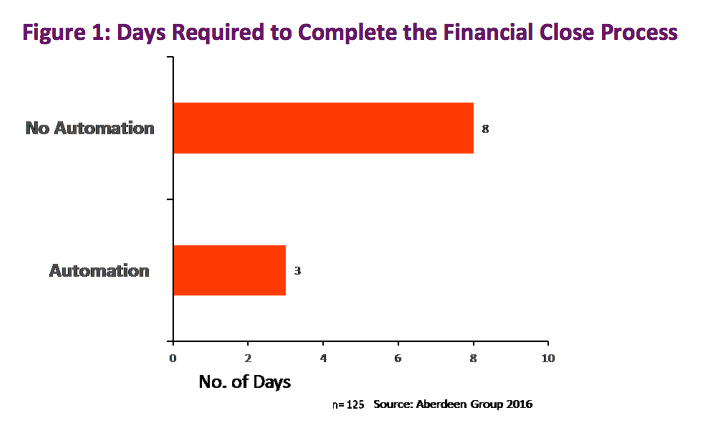
We’re here to show you that you can break into accounting automation without wreaking havoc to your company’s financial processes. In seven steps, we’ll have you rocking and rolling. It’s a big change, but it doesn’t have to feel like you’re pushing your ledgers off a cliff; it should be methodical and straightforward.
Step 1: Take stock of current accounting tools and processes
The first step towards accounting automation is doing a drill down on what tools and processes you currently use to figure out what works, what doesn’t, and what your priorities are.
Tools
Create a list of every tool that impacts your financial process. Your core system should come first, but any peripheral tools or software you use should go here too. For example, if you use a ticketing software that is central to the way you process payments and needs to feed information into your ledger, list it. Separate tools that you could swap, as well as those secondary tools that are important but can’t be changed for the sake of accounting automation (like that ticketing software).
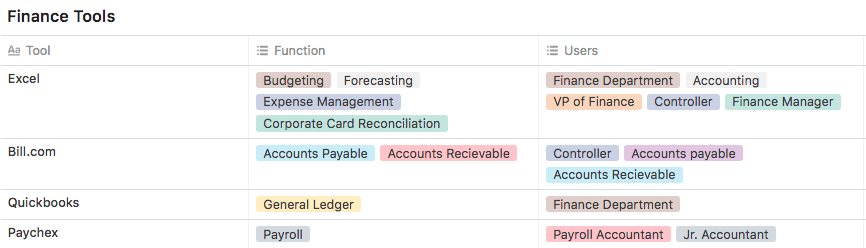
Process
To assess what is working and what could be improved, chart the process for how your accounting gets done. How are day-to-day decisions made? How is a year-end report generated? What about recurring purchases? Laying out the path for your most-used processes will quickly surface where you have room for automation.
Pain Points
Talk to everyone who uses your accounting software — not just your accountants. Anyone who is submitting an expense report or using the company card should give feedback. A short survey is a quick way to track what is working and what isn’t. Collect the surveys and sort them into groups of similar issues, then save that list — it’s what you should use when you’re assessing what additional automation functions your team would benefit from.
Step 2: Choose a core accounting software
For full accounting automation, you need to use a dedicated core software for accounting — not Excel. Older versions of Excel are notorious for limiting collaboration, and the software isn’t cut out for the robust storage and team manipulation that financial workers use it for today. Corporations are moving away from Excel because employees spend more time trying to work with the data than analyzing insights.
A dedicated accounting system makes it possible to immediately upgrade your automation. For example, you can set up recurring invoices or expenses, you have more robust reporting options, and you can associate a fixed cost with a certain vendor purchase.
Evaluating Software
There are several considerations when choosing from core accounting software:
- Most will give you similar basic features, but it’s always worth looking at special features, where companies are more likely to differentiate.
- Price is always a question, and you will want to find something that fits your budget. Most software operates on a scale system where you will be charged more for more team members or features.
- Security features are key to investigate. While it’s reasonable to expect that most major accounting software is up to snuff, look for accreditations, read the fine print, and aim for multi-factor authentication (MFA) options.
- Look at potential automation integrations while you’re poking around their website. Since the goal is to fully automate your processes, knowing that your core software will support APIs and other integrations is an important consideration to make up-front.
- User experience is the last major thing to investigate. If there’s a trial version of the software, take advantage but do your own investigation as well. Ask a rep to demonstrate features or search out YouTube tutorials to get a feel for how the product truly performs when you’re doing more than getting used to entering data.
Step 3: Move your data and allow for an adjustment period
Migrating
After you’ve chosen your software, you need to move your data over. Some accounting software will offer a service that migrates your data for you, so check or ask what options are available before going about everything yourself. Then, outline a migration plan that identifies what data you need to transfer and how you’re archiving any old information.
Adjusting
Before you continue towards further automation, you need to make sure that your finance team fully adjusts to your core software. If you don’t set aside time to let your finance team learn the ins and outs of your new platform, adding extra integrations for further automation will end in frustration and chaos.
The first step is to formally onboard the team. Usually, SaaS companies will provide help switching over to a new system and a robust help library. Your software provider will want you to be happy with their product, so reach out if you need additional help.
Then, give everyone time to get their hands dirty in the system. Give it a few weeks before you add any additional software, integrations or processes into the mix. Your core team should feel confident executing all basic functions and problem solving in the software before you continue.
Step 4: Identify additional automations
The core software you choose is your foundation and it will allow you the most opportunity to build out an accounting automation suite for yourself. To do that, you’ll need to identify the opportunities you have to use additional pieces of software to address your remaining major pain points.Maybe for your accountants, difficulty with recurring expenses was a huge problem — one that you solved with your core software. But purchasing approval is driving your managers nuts, even with your new software. That’s the type of thing that you can further automate with additional tools.
Finding additional software
A good place to start searching for integrations is your core platform’s website. They are likely to have a list of apps that they integrate with. This will be a good way to get a feel for the offerings that are out there.Then, you can branch out to looking at other tools based on your specific concerns.
- Teams that rely on Slack might look at Slack’s suite of finance apps.
- Teams that want to simplify expenses might look at software like Teampay.
- Teams that want to integrate their finances with other major systems, like Google Analytics, might look at software like Klipfolio.
- Teams that want to create automations between two core platforms (like Stripe and QuickBooks) might look at software that creates custom connections, like Zapier.
For any additional automation that you put into place, you’ll want to consider many of the same things that affected your core platform choice: cost, user experience and compatibility.
Step 5: Integrate and test additional automations
Once you identify additional automations, you have to integrate them and do a dry run to see how well they work. Block out a couple of weeks to have those in charge of the processes you’re automating before rolling them out to the entire team.
You may find, in the process of testing, that some tools don’t work as well as you thought or aren’t quite what you were looking for. This is also a great chance to pull or replace tools before an entire company adjusts to them.
Step 6: Communicate process changes
Even the best accounting automation requires that humans do something — usually spend the money. If your team isn’t using the tools, or isn’t using them properly, you’re just wasting money on software.
Set aside time to brief the whole company on what has changed and how it affects them. Give an overview of the tools and make sure that you’re identifying where people can go to answer their questions — is a person in charge? Is there a help library?
Encourage the team to ask questions publicly as they start to use your new tools. This will help everyone acclimate and reduce the volume of questions on those in charge of the transition.
Step 7: Monitor and prosper
Now that you’ve set everything in place, it’s time to let your tools roll. The catch is that prospering isn’t necessarily a given. You should keep a close eye on:
- How your employees feel about the new systems — are they seeing less of the pain points you identified in step 1?
- The efficiency of your team — that is, the amount of time your finance team is spending on completing basic tasks versus the amount of time they’re spending doing more complex analysis.
- Shifts in the quality of your data and the amount of time you spend fixing errors. (Hint: quality should be going up and errors should be going down!)
- Discoveries of financial redundancies or inappropriate spend.
While some benefits of accounting automation will appear immediately, others will take time. It might not be immediately obvious how much easier your quarterly report is going to be, for example. Don’t jump to conclusions about your new software, but do monitor to make sure that you’re getting the most out of your new system.


.webp)
.png)
.png)





